Applying Datadog Metrics without Limits at Scale

Now that we’ve covered the principles of Metrics without Limits (MwL), let’s explore how you can easily leverage Dataiker to take advantage of this feature.
First, navigate to Dataiker > usage > metrics . You’ll immediately see the potential savings from applying MwL to your top 10 metrics!
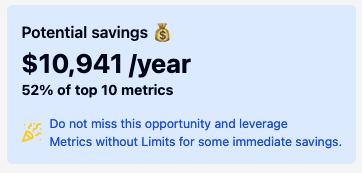
As you can see above, those savings can be rather significant for very little efforts.
Principles
Before diving into the method, let me explain how we arrived at this number using a custom metric analysis.

For each of the top metrics, we start by examining the average cardinality. This value is used by Datadog to calculate the cost of the metric at the end of the month. In our example, the cardinality is 7,929. The public price for a custom metric is 5cts, so we use that number for a dollar estimate.
In the 'Active Tags' and 'Active Aggregations' columns, we list the tags and aggregations that have been recently queried by Datadog. Be cautious, as querying this metric to understand it better could actually alter the active tags and aggregations, potentially affecting the data.
Finally, we estimate the new cardinality after applying the Metrics without Limits feature, which in this case is 4,913. In our case, we can save 7,929 - 4,913 of cardinality for this metric which would have an impact of $150.8/month.
Warning: MwL isn’t applicable in all cases. I encourage you to read our previous article to understand when it’s best to apply this feature. In our example below, the second row show a higher cardinality if MwL is applied. It is then more relevant for you to not do anything.

Apply MwL
Now that you understand the potential savings, let’s walk through how to set up MwL for your metrics.
- This is rather simple navigate to Metric Summary (app.datadoghq.com/metric/summary) in Datadog.
- Search for your metric
- Select your metric
- Click on "Manage Tags"
- Choose the tags you want to include
- Verify that you see a drop in cardinality
- Apply the changes
- Repeat to the next metric
For more details, refer to the Datadog documentation, which provides a comprehensive guide. However, feel free to share your thoughts with me, and I’ll gladly add more information if needed.




